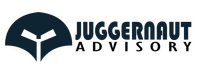Here’s what you’ll need to sign up to Xero, how to set up your organisation, and links to pages that’ll help you get started using Xero.
What you’ll need
You’ll need a browser and a Xero account to get started with Xero.
Add an organisation to Xero
Next, add a free trial organisation or buy a Xero subscription, or try out Xero’s features using the demo company.
- Add an organisation to Xero
- Try Xero: get a free Xero trial to try out your organisation’s data
- Purchase a Xero subscription
- Xero pricing
- Try out Xero’s features with the demo company
Set up an organisation in 10 steps
Set up your organisation in Xero. You’ll need to collect a few key things before you start.
Setup may only take a few minutes. This’ll depend on how much data you want to bring in, how readily available it is, and if you need support. We suggest you take the time to complete these steps to save coming back to fix things later, even though you can fly through setup by entering the bare minimum.
As you move on to each step, Xero saves the step you’ve just completed. If you exit the Setup Guide, the next time you log in, Xero will start you on the step you left. During setup, you can change anything you’ve entered. Nothing is committed into Xero until you finish the last step.
After setup you can change or complete any information using Settings > General Settings.
- Setup Guide introduction: collect these things before you start
- Setup Guide: Organisation settings – your organisation name in Xero and on reports, and address
- Setup Guide: Financial settings – your organisation’s year end and sales tax or tax return settings
- Setup Guide: Invoice settings – your invoice numbering sequence, invoice branding (including your logo and design of invoices, credit notes and statements)
- Setup Guide: Invite users – let your accountant or bookkeeper or others log in and help with setup.
- Setup Guide: Currencies (for trial organisations and some Xero pricing plans) – add currencies used by your organisation
- Setup Guide: Tax rates – add your own sales tax rates.
- Setup Guide: Chart of accounts:
- Setup Guide: Account balances:
- Setup Guide: Done – commit it all and start using Xero
Navigate your way around
Now you’ve set up your organisation in Xero, take a tour of the menus and dashboard.
Here are few tutorials by us:
- Upload Your Company’s Logo
- Creating a Bank Rule
- Clearing outstanding payments in Bank Rec Summary
- Split transaction (GST and GST free components)